Features:
- Convert CorelDraw’s automatic booklet to manual i.e. you’ll now have two pages on a page. *
- Convert your manual booklet to CorelDraw’s automatic booklet i.e. you’ll now your two-page on a page to single pages. *
- Split doubt pages to single pages
- Convert your CorelDraw’s booklet layout to single pages
- Convert your single pages to CorelDraw’s booklet layout
- Extract Pages: You can extract some pages in your document to a new document. You also have the option to open the extracted pages.
* Applies to CorelDraw X3 and earlier.
This macro is a part of YinkaMacs CorelDraw Macros Collection
Works with CorelDraw X3, X4, X5, X6, X7, X8, 2017, 2018, 2019 - 32 bit and 64 bit


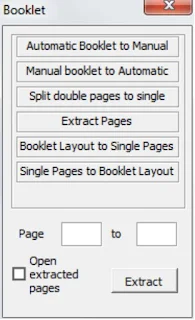

6 Comments
Does this work with coreldraw 2021
ReplyDeleteyou may give it a try
ReplyDeletehow can i get this macro
ReplyDeletedownloadling ?
ReplyDeletedownload link?
ReplyDeleteRecent Files not working Error messege shows : Run-time Error -'2147352571 (80020005)'. Could not set the list property.
ReplyDeleteYour comments are always appreciated!